Security Of Data
Security of data is concerned with keeping data safe and uncorrupted by restricting access to data so that malicious damage to it is minimized.
Hacking
Is the process of entering a computer system without the owner's knowledge or consent.
Data loss, data corruption, data editing, data copying, identity theft, exposure of a company (for instance, wiki leaks), disruption, and production halting are all possible outcomes of hacking.
Firewalls, strong passwords that are frequently changed, protection software to detect and block hacking attempts, and hiring a professional hacker to test the vulnerabilities of your system are all ways to prevent hacking.
Computer Virus
Is a piece of software that can install and spread itself throughout a computer system without the user's knowledge or consent.
Computer viruses can harm in a number of ways, including by causing computers to crash, run slowly, deleting files that can cause the computer to malfunction, copying data files, corrupting files, and by stopping production until the virus has been quarantined.
The best way to avoid obtaining a computer virus is to install antivirus software, keep it updated, avoid using USBs or software from unknown sources, exercise caution when clicking on links from dubious websites, and avoid downloading attachments from shady email account.
Spyware
Spyware is computer software that can keep track of your online activities and keystrokes as you use the computer.
The person who installed the spyware software on your computer will receive the data, that can include private information like passwords and banking account information. More software can be installed by spyware to read cookie information and modify web browsing preferences.
Using regularly updated anti-spyware software and using a pointing device to select characters when entering sensitive data are two methods to reduce the effects of spyware.
Phishing
Phishing occurs when a recipient receives an email that appears to be legitimate and asks them to update their information, such as their password or credit card information. The user must click on a link to access a fake website in order to update their information.
The user will be tricked into providing their information to the fake website. The initial email's sender will have obtained the user's personal information. Identity theft may be possible using this information.
Two methods to avoid phishing are to use a filter in your email account to limit which users' emails you receive, and to always check the URL and email address.
Pharming
Pharming is the act of installing malicious code on a web server or computer that directs users to a fake website even though they have typed in the correct URL address.
Users will be tricked into entering their details because the fake website will look just like the legitimate one (fake websites frequently imitate well-known websites to trick users). This can result in fraud or identity theft, just like phishing.
Using anti-spyware software to remove phishing code from a computer and double-checking the URL to make sure you typed it in correctly are two ways to prevent the effects of phishing.
SMiShing
Users will get fraudulent SMS (text) messages claiming to have won a prize. The text message will look to be sent by a decent company. To claim the pricing, users must contact a phone number or visit a website and provide personal information.
The effects are similar to Phishing and Pharming in that personal information is collected from consumers. But, when consumers call the number to claim a prize, they may pay additional charges.
Vishing
Uses a voice messages which lures customers into dialing a premium rate telephone. Voice mail may appear authentic and may urge that the user to spread or give their private information. As a result, hackers will have access to their bank accounts, passwords, and so on.
Spam E-mail
Spam (junk) email is sent to people on a mailing list. The email could be part of a phishing scheme or could be to promote certain products. They are basically unwanted emails.
What Are the Consequences of Spam Email?
If a spam email is part of a phishing scam, your information could be collected. If there is a lot of needless traffic flooding the network, the network may become slower or unresponsive.
How do you prevent these safety risks?
- Do not reply to spam email.
- Anti spyware software could eliminate pharming code
from a computer.
- Use a filter on your email account so that only emails
from an allowed users appear in your inbox.
- Always double check the URL and email address.
- The use of anti spyware software which is regularly
updated.
- Be careful about clicking on links from untrusted
websites.
- Be careful about downloading attachments from
unknown email address
- Use of firewalls – sometimes part of the operating system
- Use of strong passwords which are frequently changed.
and much more..
Biometrics is a method of authentication that relies on unique characteristics of human beings. It requires the user to be present so that this method of authentication can be used.
Advantages include easy to use, high accuracy, small storage requirements, non-intrusive method, and cheap technology.
Disadvantages include if the skin is damaged, it may be difficult to read and recognise the fingerprint, expensive to setup, and takes a while to scan.
Face Recognition, Fingerprint Scans, and Iris Recognition use infrared light to scan unique patterns of blood vessels in the retina.
Voice Recognition
uses speak to compare the voice to the database. Verification is very quick.

To protect personal data from being obtained, it is important to be aware of phishing, pharming and vishing scams, use updated spyware software, and report any attempt to obtain illegal information to the authorities.
Firewalls
provide security to a computer or network by examining network traffic and blocking and alerting users to potential risks.
Passwords
are a method of authentication used frequently online when logging onto user accounts. If passwords are breached, details could be shared with other users of the internet.
Encryption
is the process of converting information into a form that is meaningless to anyone except holders of a 'key'.
Data in scrambled into a meaningless format. Even if it is intercepted it would mean nothing to hackers. Data is now in a format which can be understood.
Cloud
Cloud is an Online storage medium used to backup files. Files can be accessed from any device with an internet connection.
Moderated Forums
Moderated Forums are Online discussion forum where all posts are moderated by an administrator.
Un-Moderated Forums
Un-Moderated Forums are discussion forums where no measures are place to moderate posts by users, or no administrations.
Security of Forums
Moderated forums are more secure than unmoderated forums as posts are regularly checked by the admin. Inappropriate posts which could be offensive can be deleted.
Digital Certificates
They are used to verify the identity of the sender in an online business transaction. It also provides the opportunity for the receiver to give an encrypted response.
Secure Socket Layer (SSL)
When emailing sensitive information, using a secure connection provides data security. Before sending information to others, secure websites encrypt it. The data can only be read and understood by the computer on the other end. Websites that rely on security might have their websites evaluated and confirmed by certificate authority. These audits will ensure the website's security.
In our opinion, There are a lot of issues on the internet that should be fixed.











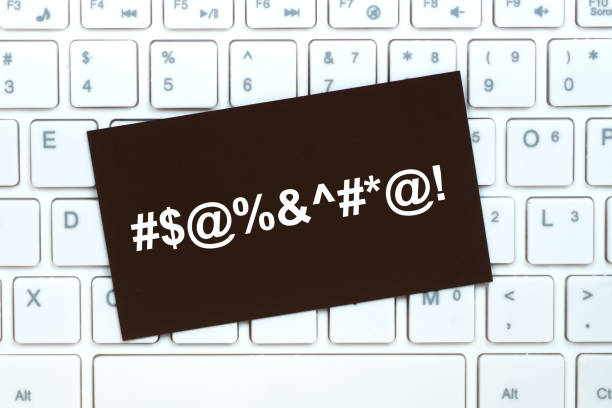



Comments
Post a Comment