Effective Use Of Internet
"Internet" refers to a global network infrastructure that allows for file transfers between computers as well as online shopping, banking, and social networking.
World Wide Web (WWW)
Is a part of the internet that can be accessed using a web browser and consists of a massive collection of web pages. Web browsers access documents and available downloaded media to the network through web servers.
Intranet,
Is normally accessible by internal members of the company by a username and password. Information are specific to the needs of the company. They have a less chance of getting hacked and viruses.
The Hypertext Transfer Protocol (HTTP & HTTPS)
Is a set of rules followed when sending data over the internet.
Rules are agreed between the sender and recipient when transferring data.
HTTP means Hypertext Transfer Protocol, meanwhile HTTPS means Hypertext Transfer Protocol Secure variant. Hence, HTTPS is more secure than HTTP.
URLs
are complete instruction of where a resource is on the internet. URLs are represented by numbers (http://100.100.100.1), however it is not very user friendly, and is therefore changed to an alphanumeric format (https://www.blogger.com/u/1/blog/post/edit/600640148952994165/2671907744788221493)
File transfer protocol (FTP)
is a network protocol used when transferring files from one computer to another over the internet. A popular FTP program called FileZilla is used to upload web pages so they can be hosted and viewed online.
Internet Service Provider (ISP).
The users would typically be required to pay a monthly fee to get internet access.
Cloud
Every device with an internet connection can access files. Data is kept on multiple servers, ensuring constant accessibility even in the event of maintenance or repair. Google Drive is an illustration of a cloud.
Blogs
is often maintained by a single author and is based on personal experiences. Blog entries are chronologically ordered, and others cannot alter blogs. Bloggers who upload offensive content, bloggers may face legal action.
Wikis
is a collaborative effort by many users (authors) to create content. Anyone can edit a wiki. Wikipedia is an example of a wiki.
Social networking sites
allow users to interact and communicate with one another. You can get in touch with others who share your interests. Users can exchange stuff, including status updates, videos, and images.
In our opinion, The internet not only allows for communication through email but also ensures easy availability of information, images, and products amongst other things. Every day the internet continues to provide a new facility, something new that is immensely convenient and that makes life more easier for web users

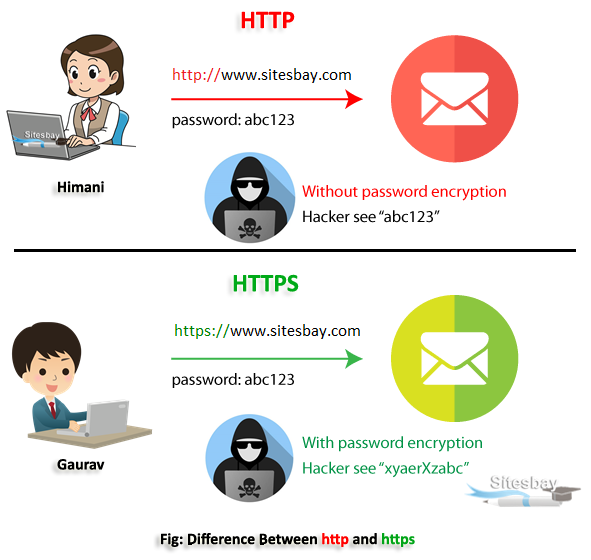

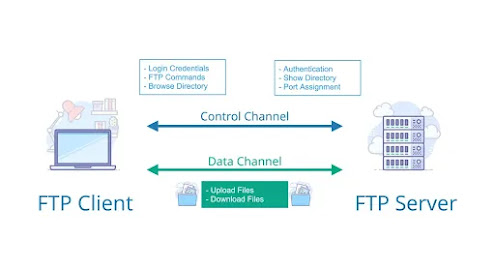





Comments
Post a Comment